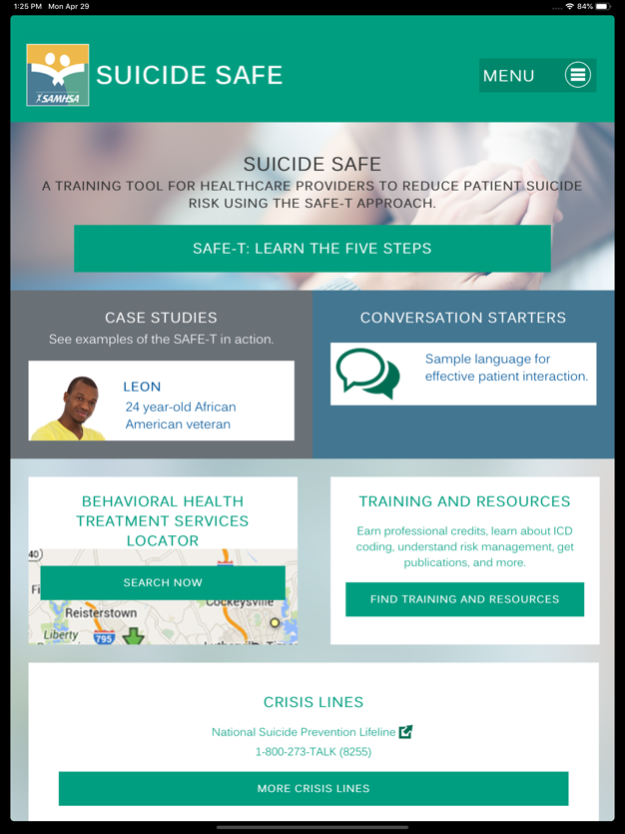Suicide Safe by SAMHSA 4.0
Continue to app
Free Version
Publisher Description
Suicide Safe is a suicide prevention learning tool for primary care and behavioral health providers and is based on the nationally recognized Suicide Assessment Five-step Evaluation and Triage (SAFE-T) practice guidelines. Suicide Safe helps providers feel confident to assist patients who present with suicidal ideation. The app offers tips on how to communicate effectively with patients and their families, determine appropriate next steps, and make referrals to treatment and community resources.
Features:
• Learn the five steps of the SAFE-T approach in working with patients and easily download resources for use offline.
• Study interactive sample case studies to see the SAFE-T approach in action.
• Browse conversation starters that provide sample language and tips for talking with patients about their suicidal ideation.
• Explore clinical and educational resources and share crisis line phone numbers and other patient-focused materials.
• Use SAMHSA’s Behavioral Health Treatment Services Locator to provide timely referrals for patients. The Locator can be filtered by type and distance.
Email SAMHSA at SAMHSAInfo@samhsa.hhs.gov with any questions or comments.
Note: This app is a free resource provided by the Substance Abuse and Mental Health Services Administration, U.S. Department of Health and Human Services, and was funded by Federal resources.
Jul 6, 2023
Version 4.0
App Content Updates and Stability Improvements
About Suicide Safe by SAMHSA
Suicide Safe by SAMHSA is a free app for iOS published in the Health & Nutrition list of apps, part of Home & Hobby.
The company that develops Suicide Safe by SAMHSA is SAMHSA. The latest version released by its developer is 4.0.
To install Suicide Safe by SAMHSA on your iOS device, just click the green Continue To App button above to start the installation process. The app is listed on our website since 2023-07-06 and was downloaded 5 times. We have already checked if the download link is safe, however for your own protection we recommend that you scan the downloaded app with your antivirus. Your antivirus may detect the Suicide Safe by SAMHSA as malware if the download link is broken.
How to install Suicide Safe by SAMHSA on your iOS device:
- Click on the Continue To App button on our website. This will redirect you to the App Store.
- Once the Suicide Safe by SAMHSA is shown in the iTunes listing of your iOS device, you can start its download and installation. Tap on the GET button to the right of the app to start downloading it.
- If you are not logged-in the iOS appstore app, you'll be prompted for your your Apple ID and/or password.
- After Suicide Safe by SAMHSA is downloaded, you'll see an INSTALL button to the right. Tap on it to start the actual installation of the iOS app.
- Once installation is finished you can tap on the OPEN button to start it. Its icon will also be added to your device home screen.